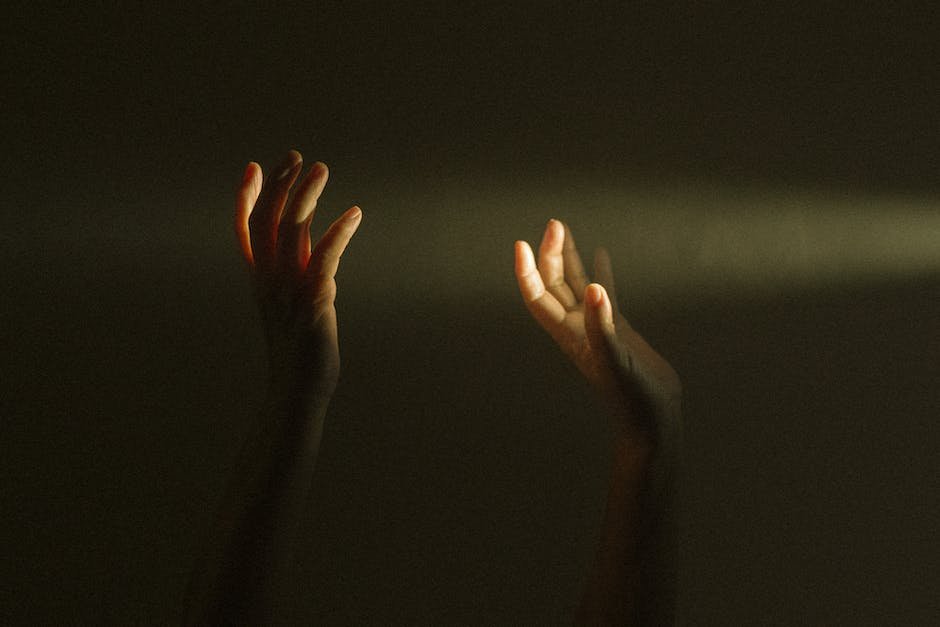Now Reading: How to Install a Video Doorbell
-
01
How to Install a Video Doorbell
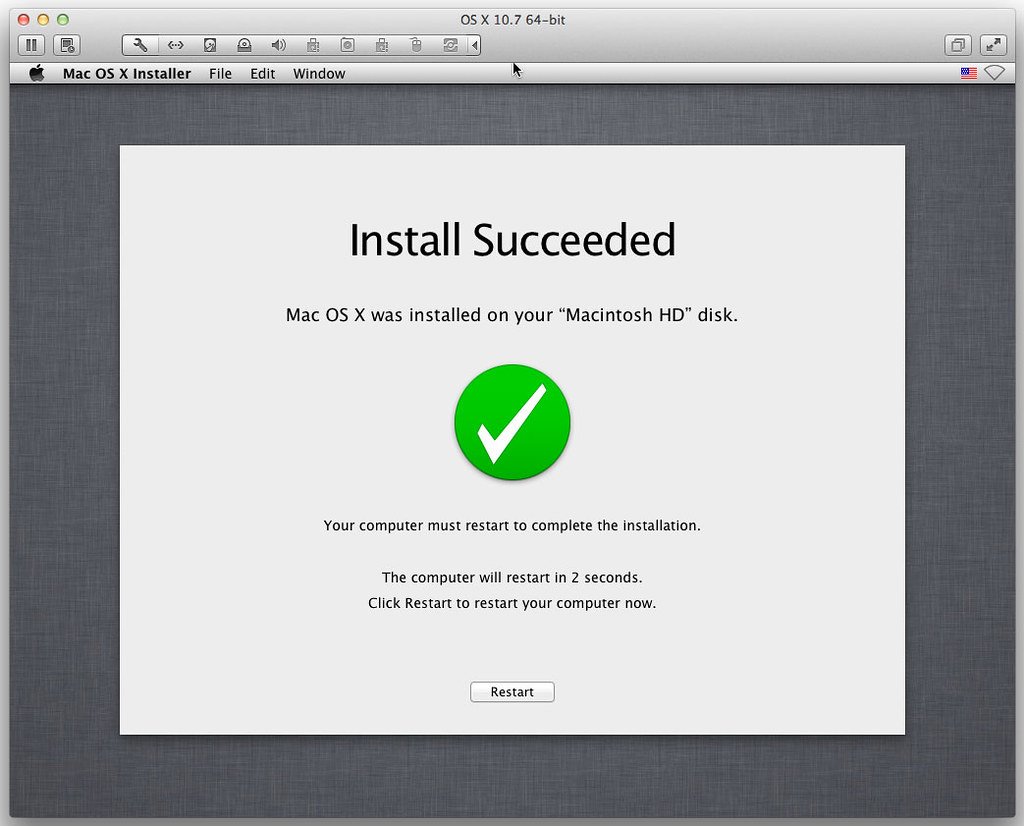
How to Install a Video Doorbell
With advancements in technology, the humble doorbell has undergone a remarkable transformation. Say goodbye to the days of peering through a tiny peephole or relying on a clunky intercom system – it’s time to embrace the era of video doorbells. Offering increased security, convenient communication, and never missing a delivery again, these sleek and sophisticated devices have become a must-have for homeowners. If you’re ready to upgrade to the modern doorway sentinel, fear not! In this comprehensive guide, we will take you step by step through the process of installing a video doorbell, ensuring you can enjoy all the benefits it has to offer without any guesswork. Let’s embark on a journey into the future of home security and convenience!
Table of Contents
- Choosing the Right Video Doorbell for Your Home
- Preparing the Installation Area: Tools and Equipment Needed
- Step-by-Step Installation Guide: Mounting and Wiring Your Video Doorbell
- Setting Up Your Video Doorbell: Connecting to Wi-Fi and Customizing Settings
- Troubleshooting Tips and Common Installation Mistakes to Avoid
- Q&A
- The Way Forward

Choosing the Right Video Doorbell for Your Home
When it comes to home security, a video doorbell can be a game-changer. Not only does it provide an added layer of protection for your property, but it also offers convenience and peace of mind. With so many options available in the market, finding the perfect video doorbell for your home can be overwhelming. Fear not, we’re here to help you make the right choice!
1. Consider Your Security Needs
The first step in selecting a video doorbell is to assess your unique security needs. Are you looking for basic functionality, or do you require advanced features like facial recognition or night vision? Determine the essential features that align with your home security goals.
2. Evaluate Compatibility
Ensure that the video doorbell you choose is compatible with your existing doorbell wiring or power source. Additionally, check if it integrates seamlessly with your smartphone or preferred home automation system. Compatibility is key to ensure a smooth and hassle-free experience.
3. Assess Video Quality
A crystal-clear video feed is vital for identifying visitors and monitoring your doorstep. Look for video doorbells that offer high-definition (HD) or even 4K resolution, night vision capabilities, and a wide field of view. Don’t settle for blurry images!
4. Consider Storage Options
Determine how you want your video footage to be stored. Some video doorbell models offer free cloud storage for a limited time, while others have subscription plans. Alternatively, you can opt for a device that allows local storage through SD cards or external hard drives. Make sure to choose what suits your needs and budget.
5. Read Reviews and Compare
Before finalizing your decision, take the time to read customer reviews and compare various models. Pay attention to user experiences, reliability, and customer support. This will help you gain insights into the performance and longevity of the video doorbell you’re interested in.
Remember, selecting the right video doorbell can greatly enhance the security and convenience of your home. Take your time, weigh your options, and soon you’ll find the perfect device that fits your needs like a glove!

Preparing the Installation Area: Tools and Equipment Needed
Tools and Equipment Needed
Before starting the installation process, it is important to gather all the necessary tools and equipment to ensure a smooth and efficient setup. Here is a comprehensive list of items you’ll need:
- Tape Measure: A trusty tape measure will come in handy for accurately measuring the dimensions of the installation area.
- Screwdriver Set: A selection of screwdrivers with different types and sizes will be essential for loosening and tightening screws during the installation.
- Power Drill: To make the installation quicker and easier, a power drill with compatible drill bits should be available for creating holes and mounting brackets.
- Level: A level tool is crucial in ensuring that the installation area is perfectly straight and aligned.
- Pliers: Pliers, such as needle-nose or adjustable pliers, will be useful for gripping and holding small items during the installation.
- Cable Ties: These handy ties will help organize and secure cables and wires neatly, preventing potential hazards and simplifying maintenance.
- Safety Equipment: Don’t forget to prioritize safety! Protective gloves, goggles, and a dust mask should be worn to protect yourself from any potential harm.
By ensuring that you have all the necessary tools and equipment, you can save time and avoid unnecessary frustration during the installation process. Remember, proper preparation is key to achieving a successful installation!
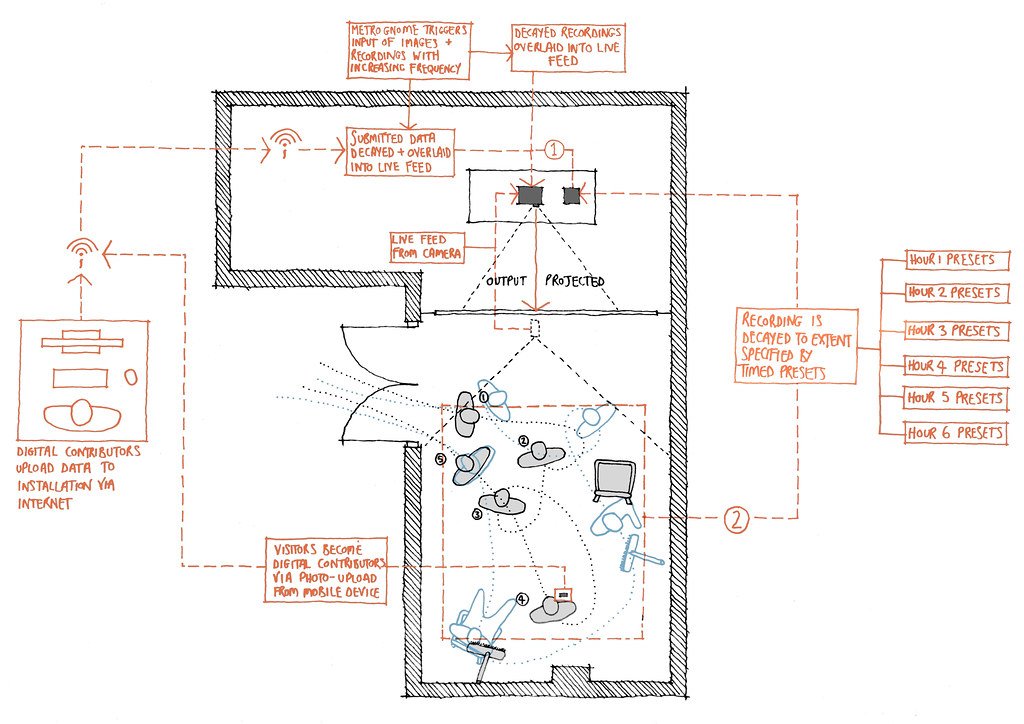
Step-by-Step Installation Guide: Mounting and Wiring Your Video Doorbell
Installing a video doorbell can greatly enhance your home security and provide you with peace of mind. Follow these step-by-step instructions to mount and wire your video doorbell effortlessly:
- Prepare the Doorbell: Before getting started with the installation, ensure that you have all the necessary tools and equipment. Carefully read the instruction manual provided by the manufacturer and familiarize yourself with the different components of the video doorbell.
- Choose the Mounting Location: Select an ideal location to mount your video doorbell. Make sure it is at a height that allows for a clear view of your doorstep. Clean the area and ensure it is free from any obstructions that may interfere with the doorbell’s functionality.
- Mount the Doorbell: Using the provided screws and a screwdriver, secure the mounting bracket to the wall or your door frame. Ensure it is level and tightly fastened to avoid any movement or misalignment. Double-check the positioning and make any adjustments necessary.
- Wiring: Locate the existing doorbell’s wiring and carefully disconnect it. If your video doorbell requires an existing doorbell for power, connect the necessary wires to the correct terminals. Refer to the instruction manual for specific wiring requirements based on your doorbell model.
- Secure the Video Doorbell: Place the video doorbell onto the mounting bracket and secure it in place. Ensure that it is properly aligned and level. Double-check that all connections are secure and the doorbell is snugly fitted.
- Test the Installation: Before completing the installation process, test your video doorbell to ensure it is functioning correctly. Connect the necessary cables or batteries, and follow the manufacturer’s instructions for initial setup and connection to your smartphone or home security system.
By following these step-by-step instructions, you can easily mount and wire your video doorbell, bringing added security and convenience to your home.
Setting Up Your Video Doorbell: Connecting to Wi-Fi and Customizing Settings
After installing your video doorbell, the next step is to connect it to your Wi-Fi network and customize the settings according to your preferences. Follow these simple steps to ensure a smooth setup process:
1. Connect to Wi-Fi:
– Ensure your smartphone or tablet is connected to the same Wi-Fi network that you want to connect your video doorbell to.
– Open the doorbell app on your device and navigate to the settings section.
– Select the option to connect your doorbell to Wi-Fi.
– Follow the on-screen instructions to input your Wi-Fi network name (SSID) and password.
– Once entered, the doorbell will attempt to establish a connection to your network.
2. Customize Settings:
– Once your video doorbell is connected to Wi-Fi, it’s time to personalize the settings to meet your specific needs.
– In the settings section of the doorbell app, you can adjust motion detection sensitivity to avoid unnecessary notifications or false alarms.
- Activate two-way audio to have conversations with visitors or delivery personnel remotely.
– Enable night vision to ensure clear visibility, even in low-light conditions.
– Adjust the video quality to optimize streaming and recording based on your network bandwidth.
– Consider customizing notification preferences to receive alerts for specific events, such as motion detection or when the doorbell rings.
By following these steps and customizing your video doorbell settings, you can maximize its functionality and enhance your overall security and convenience. Enjoy the peace of mind knowing you can monitor your front door from anywhere, at any time!
Troubleshooting Tips and Common Installation Mistakes to Avoid
When it comes to installing new software or setting up new equipment, things don’t always go as smoothly as planned. However, armed with some troubleshooting tips and a little bit of knowledge, you can tackle any installation hiccup with ease. Here are some common mistakes to avoid and helpful tips to ensure a hassle-free installation experience:
- Read the instructions carefully: It may sound obvious, but many installation problems arise simply because people overlook the importance of reading the instructions thoroughly. Take the time to familiarize yourself with the installation steps and make sure you have all the necessary tools and resources before starting.
- Double-check system requirements: One of the most common mistakes during software installation is neglecting to check if your computer meets the system requirements. Ensure that your operating system, processor, memory, and storage space are compatible to prevent any unexpected errors or malfunctions.
- Keep your antivirus software disabled: Antivirus software can sometimes interfere with installations by blocking essential system files. To avoid any conflicts, it’s best to temporarily disable your antivirus software before proceeding with the installation. Don’t forget to re-enable it afterward for continued system protection.
- Backup your data: Even the most straightforward installations can sometimes result in data loss. It’s always a good idea to back up your important files and documents before proceeding with any installation process. This way, you can have peace of mind knowing that your data is safe in case anything goes awry.
- Search for solutions online: If you encounter a specific error message or an installation issue, don’t panic! Chances are someone else has experienced the same problem and found a solution. Explore online forums, user communities, or the software/equipment manufacturer’s support page for troubleshooting guides and helpful tips.
By following these troubleshooting tips and being aware of common installation mistakes, you’ll be well-prepared to overcome any obstacles that may arise. Remember, patience and persistence are key. Happy installing!
Q&A
Q: What tools do I need to install a video doorbell?
A: To install a video doorbell, you’ll typically need a screwdriver, a drill, screws, a measuring tape, and possibly a wire cutter/stripper, depending on the model you have chosen.
Q: How do I choose the best location for my video doorbell?
A: Look for a location near your front door that provides a clear view of the porch area. Ensure the doorbell is mounted at a comfortable height for most people and avoid installing it in areas with extreme sunlight or rain exposure.
Q: How do I remove the existing doorbell?
A: First, turn off the power supply to your doorbell system. Unscrew the faceplate, disconnect the wires, and remove the old doorbell. Make sure the exposed wires are safely capped or covered to avoid any accidents.
Q: What are the steps to connect the video doorbell?
A: Start by attaching the mounting bracket to the wall or door frame using screws. Connect the doorbell wires to the appropriate terminals on the mounting bracket. Finally, align the video doorbell with the bracket and secure it in place.
Q: Are there any additional steps to connect my video doorbell to a smartphone or tablet?
A: Yes, most video doorbells require you to download and install a dedicated smartphone or tablet app. Follow the instructions provided by the manufacturer to pair your video doorbell with the app and set up notifications and other features.
Q: How do I ensure my video doorbell stays connected to Wi-Fi?
A: To optimize Wi-Fi connection, choose a mounting location within a reasonable distance from your Wi-Fi router. Avoid interference by keeping the doorbell away from thick walls or other electronic devices that may disrupt the signal.
Q: Can I install a video doorbell if I don’t have an existing doorbell?
A: Absolutely! Video doorbells are designed to work both with existing doorbell wiring and with battery power. If you don’t have an existing doorbell, you can simply choose a battery-powered model and follow the same installation steps.
Q: Should I hire a professional to install my video doorbell?
A: While it’s possible to install a video doorbell by yourself, if you lack experience or feel unsure, consulting a professional can ensure a proper and safe installation. A professional can also assist in choosing the best doorbell for your specific needs.
Q: What maintenance is required for a video doorbell?
A: Regular maintenance entails keeping the doorbell clean from dirt or debris. Additionally, occasional Wi-Fi signal checks and battery replacements, if applicable, will help keep your video doorbell functioning smoothly. Please refer to the manufacturer’s instructions for specific maintenance guidelines.
The Way Forward
As we conclude this voyage into the magical kingdom of video doorbell installation, we hope you’ve emerged victorious with a newfound sense of technological triumph. With these simple steps, you have transformed your humble abode into a fortress of modernity, ready to face the world with an unyielding gaze. As you bid adieu to the hardships of traditional doorbells, embrace the convenience and security of this innovative invention.
With a plethora of video doorbells adorning the market, the power to choose lies in your hands. Whether you opt for the sleek elegance of the Ring, the avant-garde sophistication of the Nest Hello, or the trusty reliability of the Arlo, your home’s gateway will soon be empowered with a digital eye that can see beyond the ordinary.
While the installation process may have seemed like a puzzling labyrinth at first, fear not, intrepid reader! For you have conquered the obstacles, conquering wires with swiftness and calibration with ease – transforming chaos into symphony. Now, you possess a video landscape, empowering you with the ability to screen visitors and greet delivery people from the comforts of your living room sofa.
Indeed, as you embark on a new day – a new era – in the life of your front door, revel in the symphony of delightful chimes that shall accompany your every arrival. No longer will you be subjected to surprise visits or unsolicited solicitations. You hold the power to grant access, remotely navigating the seas of social calls, favoring only those worthy of your threshold.
And so, dear reader, as you venture forth into this brave new world of video doorbells, remember that within every doorbell lies the promise of connectivity, security, and technological marvels. Embrace the possibilities, adapt and learn, and never hesitate to explore the frontiers of a digital home. May your video doorbell forever safeguard you, as you welcome the future with open arms and awe-inspiring doorbell dexterity.
As an affiliate, my content may feature links to products I personally use and recommend. By taking action, like subscribing or making a purchase, you’ll be supporting my work and fueling my taco cravings at the same time. Win-win, right?
Want to read more? Check out our Affiliate Disclosure page.